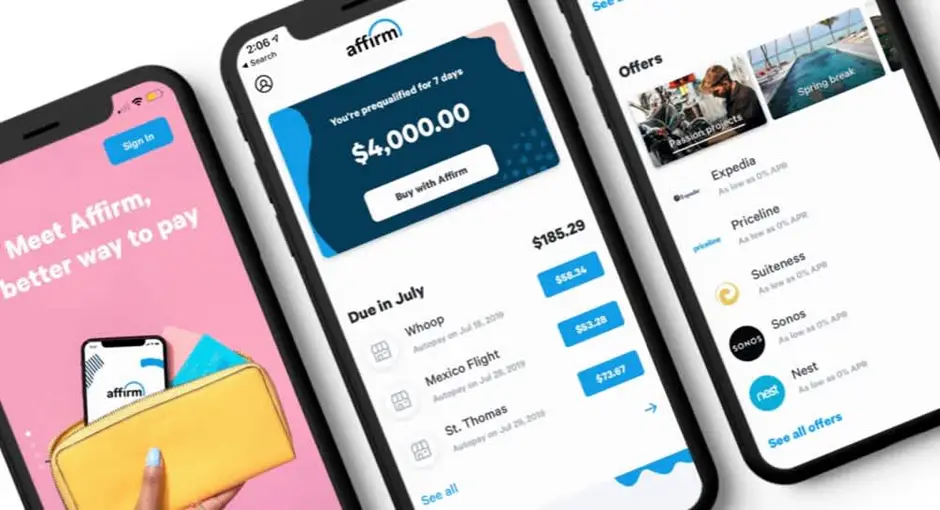
In today’s world, credit cards have become a necessity. The days when people used cash to pay for everything are long gone. Now, they carry their credit cards everywhere to meet their expenses. Not only is it a convenient payment mode, but it is also quite secure.
Using a credit card will provide more security than carrying bundles of cash or using a debit card. Also, a credit card can help offer you emergency funds and finance your big purchases when you are out of cash.
Therefore, it comes as no surprise that people nowadays find it hard to function financially without a credit card. Due to the increase in demand, new credit card is emerging in the market every day.
However, only a few credit cards are able to grab the attention of modern consumers, including Affirm Credit Cards. Affirm credit cards have been making a lot of buzz on the Internet for all the right reasons. People are raving about their features and specifications.
While many people have all good things to say about Affirm credit cards, there are still people facing issues with their Affirm credit cards’ online registration, login and payment methods.
Do you fall into a similar category? Stress no more. Keep reading this article to learn everything you need to know about Affirm credit cards.
Key Takeaways:
- You can easily log in to your Affirm credit card account through a desktop at Affirm’s official website or Affirm Mobile App for Apple and Android Devices.
- Paying your Affirm credit card bill is quite simple. You can pay it online, by mail, or by phone at 855 423 3729.
- If you are facing any issues with your Affirm account or credit card, call 855 423 3729 to reach its customer support.
- To cancel your Affirm credit card, call 855 423 3729 or email [email protected].
Overview of Affirm Financial Company

Affirm is a well-reputed financial technology company located in San Francisco, United States of America. The company was founded in 2012 to help people by offering various financing plans. However, the company became a reliable financial lender within a short period.
Affirm offers its customers various financing plans, including personal loans and credit cards. Affirm credit cards can help you fund your online and in-store purchases when you shop at selected partners of Affirm, including Amazon, Walmart, and Best Buy.
These financing plans can help you break down your major expenses or purchases into smaller chunks.
Affirm Virtual Credit Card

Affirm Virtual credit card is a little bit different than the standard ones. The virtual credit card can be used for online purchases at selected partners of Affirm. With an Affirm virtual credit card, you can make online purchases, pay your utility bills or buy tickets online.
Affirm a virtual card is a great option for online shoppers. It is specially designed to offer convenience and confidence to customers while making purchases online. An Affirm virtual card works by providing a merchant with a credit card number that works for the purchase.
However, that is not your actual card number. By doing so, you are able to hide your card information from the merchant. Therefore, the merchants or any hacker will be unable to make additional changes to your card without your permission.
An Affirm virtual card makes it less likely to experience any unauthorized transactions. Therefore, it is a great choice for people looking for a secure way to make their online purchases.
Features and Specifications of Affirm Virtual Card
Here are some of the features and specifications of Affirm virtual card:
- No annual charges
- High purchase limit
- Flexible paying-back options
- It does not charge late fees
- High-interest rate
How to Register Your Affirm Credit Card Online?

If you have not registered your Affirm virtual card online, you will not be able to use it properly. Therefore, registering your Affirm credit card online is a must. Not sure how to do that? Follow the steps mentioned below:
- Go to the Affirm official website to sign in.
- Click on the “Don’t have an account? Create one” option to open your Affirm account.
- You will be directed to a new page. Enter your mobile number and click on the “Continue” button.
- Follow the prompts appearing on the screen to complete making your Affirm account for accessing your virtual card funds.
How to Login to Your Affirm Credit Card Account?
Through Desktop
If you want to access your Affirm credit card account through the desktop, you need to follow the steps mentioned below:
- Open the Affirm official website.
- A signing-in window will appear on the screen. Enter your registered mobile number.
- After entering your mobile number, click on the “Continue” button.
- A four-digit verification code will be sent to your number.
- Enter the four-digit code in the field where it is required to access your Affirm account.
However, it is worth keeping in mind that the four-digit code is highly sensitive. Therefore, you must not share it with anyone. Even the Affirm customer support agents will not ask about it.
Through Mobile or Tablet
If you want to access your Affirm virtual card online through your mobile or tablet, you need to download the Affirm mobile app through the following links:
- Download the Affirm credit card mobile app on your Apple device by following this link.
- Download the Affirm credit card mobile app on your Android device by following this link.
- After downloading the Affirm mobile application, launch it on your device.
- Enter your registered mobile number in the field it is required.
- A four-digit code will be sent to you on your mobile number. Enter it to complete the verification process.
- You will automatically be directed to the account management dashboard if the verification code is valid.
How to Make Your Affirm Credit Card Payments?
Many Affirm credit cardholders often wonder how to make their credit card payments. Affirm has made paying bills quite easier for consumers by offering various payment methods.
For your better understanding, here are a few methods for paying your Affirm virtual card bill with step-by-step instructions:
Through Website
You can pay your Affirm credit card bill online at Affirm’s official website by following these steps:
- Go to Affirm official website and sign in to your account.
- Go to the “Pay” section and select the purchase you want.
- Click on the “Make One-Time Payment” option and enter the payable amount.
- Select the payment method and click on the “Continue” button to proceed further.
- Review the payment amount, method, and date before pressing the “Submit” button.
- Once you have verified all the details, press the “Submit” button to complete your payment.
Through Mobile App
Affirm credit card bills can also be paid through Affirm mobile application. Not sure how to do that? Follow the steps mentioned below:
- Download the Affirm app from the Google Play Store or App Store.
- Once you have downloaded the app on your mobile phone, sign in to your Affirm account.
- Go to the “Manage” section and tap on the purchase you want to make.
- Choose the payment amount, date, and method.
- Click on the “Pay Now” option to proceed with the payment.
By Mail
If you want to pay your Affirm credit card bill through the mail, you can do that easily. All you need to do is write a check or money order of the payable amount and send it to the following mailing address along with the payment coupon:
Affirm, Inc.
30 Isabella Street, Floor 4
Pittsburgh, PA 15212
By Phone
For a hassle-free bill payment, you can make a call to Affirm customer support service at 855 423 3729. The customer support agents are available from 7 A.M to 10 P.M (Central Time) seven days a week.
Once you reach any Affirm customer support representative, you will have to give them your bank or debit card details. The customer support agent will make Affirm credit card payment on your behalf with these details.
How to Contact Affirm Credit Card Customer Support?
If you are facing any issues with your Affirm credit card, the best approach would be to take help from its customer support. However, many Affirm cardholders are unaware of the contact information of Affirm’s customer support.
To reach Affirm customer support, you need to call 855 423 3729. The customer support agents will help you resolve your Affirm credit card issues in no time.
How to Cancel Your Affirm Credit Card?
If you want to cancel your Affirm account or credit card for any reason, you can use one of the following options:
- You can call 855 423 3729 and provide your account details to the customer support agent to request a cancelation.
- If you are unable to reach Affirm customer support, you can email them at [email protected].
