
The days when manufacturers spent a lot of their time and money building physical stores to sell their goods are long gone. The
Internet has changed the world for the better now. In today’s world, you can do just about anything online. Whether you want to buy tickets online, buy apparel online, or sell goods online, you can do it all without leaving the comfort of your home.
With every passing day, people are becoming busier and busier. They do not have time for physical shopping. Convenience and comfort are all that modern customers want.
Considering the demand for online shopping, many businesses have shifted their stores online. Currently, online businesses are earning more than brick-and-mortar stores.
However, does this mean the opportunity of selling on the Internet is limited to established brands and manufacturers?
Absolutely not. Nowadays, even an ordinary person can earn significant money online by selling their clothes on quite a versatile platform – Depop. It is a platform that allows teens as young as 13 to sell clothes online.
Depop has gained immense popularity within a short period for all the right reasons. Like many online thrift stores, it initially started as a place to buy and sell clothes.
However, within a few years, it has expanded into a place where people can set up online stores for their brands. Therefore, it is no surprise why Depop is every fashion enthusiast’s favorite.
Recently, Depop has introduced its own payment method powered by Stripe Connect – Depop Payments. The main purpose behind introducing their own online payment system was to make it easier for people to buy and sell on Depop. However, since its launch, people have frequently complained about their payments being declined by Depop.
Do you fall in a similar category? Scroll down to find out the issues behind your Depop payments declining and troubleshooting tips on how to fix them.
What is Depop Payments?
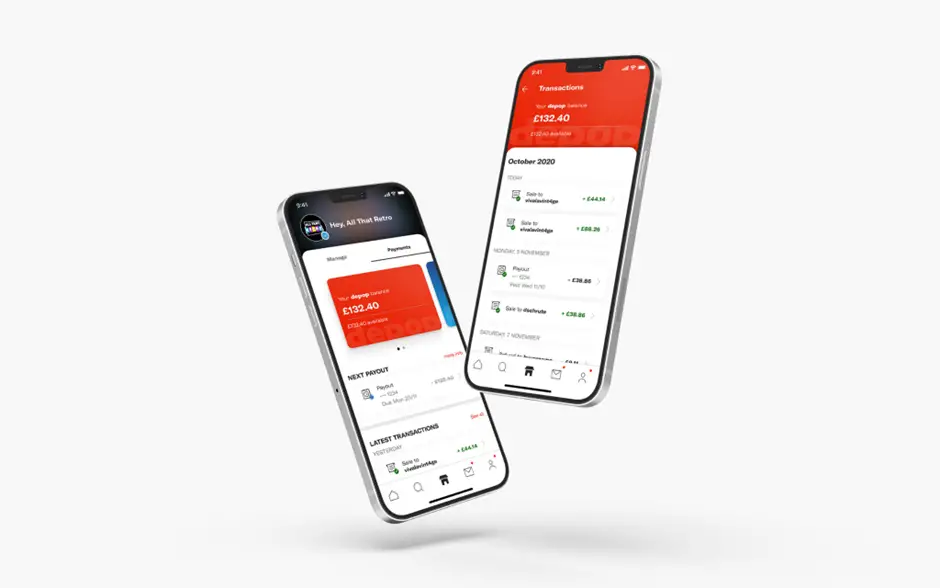
As Depop Payments is a new initiative taken by Depop, many people might not know about it. Depop Payments is Depop’s online payment system powered by Stripe Connect to help people buy and sell without hassle on Depop.
Currently, Depop Payments is only available in UK and US. However, soon it will expand to other countries where Depop is operational.
With Depop payments, buyers and sellers will be able to make their payments easily on Depop with Apple Pay, Google Pay, PayPal, credit cards, and debit cards.
The multiple payment options seem more convenient to users, resulting in improved profits. Therefore, it is a win-win situation for both Depop and consumers.
Why is Depop Payments Compulsory for Selling and Buying on Depop?
In order to offer a consistent experience to buyers and sellers, Depop has made it compulsory that all sellers and buyers use Depop payments.
Since its launch, Depop Payments has made it easier for people to buy and sell on Depop. To help you understand better, here are a few benefits of Depop Payments:
Multiple Payment Options
“Depop Payments” gives sellers and buyers multiple payment options.
Not only is a seller able to receive payments through various methods, but the buyer is also able to make their payments with either PayPal or Depop Payments, which allows Apple Pay, Google Pay, and various credit cards and debit cards.
With Depop Payments, the number of abandoned carts is greatly reduced, benefiting both buyers and sellers.
Sales in One Place
If you are a seller, Depop Payments will make your lives much easier by depositing all your payments into your Depop Balance.
Later, they will automatically be directed to your linked bank account. It makes it easier for sellers to manage their sales securely and hassle-freely.
Full Protection
Depop Payments have a strict seller and buyer protection policy in place. Therefore, processing your transactions by Depop Payments will ensure your safety in the first possible manner.
Not every seller or buyer can qualify to meet the criteria required to be a user of Depop Payments.
However, once you do, Depop’s in-house payment specialists, with the help of various fraud-detection systems, will protect you and your business from online scams.
Why your Depop Payments are Getting Declined?

While Depop is a great platform to buy and sell goods, it is still causing a lot of stress to people due to declined payments. Payments on Depop can get declined for various reasons.
Depop Payments allow multiple payment methods. Therefore, the reasons why your payment cannot go through may vary from method to method.
Here are a few common reasons why your Depop Payments get declined, along with some troubleshooting tips:
Issues with PayPal
Are you making your Depop purchase through your PayPal account? Well, it can get declined for various reasons.
The Depop declines the majority of PayPal payments because of unverified PayPal accounts. When it comes to payments, Depop has strict privacy protocols that require the verification of a PayPal account.
Therefore, if your account is unverified, you must consider getting it verified to make Depop purchases through your PayPal account.
If your account is verified and you are still unable to checkout at Depop using your PayPal account, you must consider checking your funds.
Sometimes, the insufficient funds in your PayPal account can also be the reason why your PayPal payment is getting declined by Depop.
It usually happens when you have not linked your bank account or credit card with your PayPal account as a backup payment method. However, if your PayPal payment gets declined by Depop because of the “Seller accepts encrypted website payments only” error, you will need to contact the seller directly to resolve the issue.
Here are a few troubleshooting tips to avoid your PayPal payment getting declined by Depop:
- Verify your PayPal account.
- Link your bank account or credit card to your PayPal account as a backup payment method. By doing so, your payments will not get declined because of insufficient funds in your PayPal account.
- Visit PayPal’s status page to check whether PayPal is operational or not. Sometimes, PayPal scheduled maintenance could be the reason why your payment gets declined by Depop.
- Contact the seller directly or block the non-encrypted website payments from the settings to fix the “Seller accepts encrypted website payments only” error.
- If the problem still persists, contact the PayPal customer support service for further guidance.
Issues with Apple Pay
While Apple Pay is the quickest and simplest payment method, it does not work perfectly on Depop.
Many Apple users often wonder why Depop declines their Apply Pay payments when it claims to allow multiple payment methods, including Apple Pay.
While Depop has not much to do with it, many other factors can cause trouble in your Depop payments made through Apple Pay.
Since Apple Pay is an online payment method, it requires a strong connection to work perfectly.
Therefore, if you have a poor connection, it might be the reason why your Apple Pay payment cannot go through at Depop.
Besides having a strong connection, you must ensure that only updated payment method and billing information is provided to Apple Pay.
Otherwise, your payments will decline at every online marketplace, whether Depop or Amazon.
Moreover, before processing a Depop payment through Apple Pay, you must check your linked bank account or credit card limit.
If the Depop purchase is beyond your bank account or credit card limit, your payment will definitely get declined. Also, if you have any unpaid purchases on your Apple Pay, you will not be able to make new purchases until you settle the unpaid ones.
Here are a few troubleshooting tips to avoid your Apple Pay payment getting declined by Depop:
- Make sure you have a steady internet connection when making a Depop purchase using Apple Pay.
- Make sure you provide an updated payment method and billing information to Apple Pay to avoid getting your Depop payment declined because of invalid details or expired credit cards.
- Make sure to make Depop purchases within the transaction limit of your linked bank account and credit card.
- Settle your unpaid purchases first before making new purchases at Depop using your Apple Pay.
Issues with Bank Account or Credit Card
If you are making the Depop purchase using your bank account or credit number, it can also get declined for similar reasons – invalid details, insufficient funds, and transaction limit.
Also, banks and credit card issuers have strict policy protocols in place to keep their users and their finances secure.
They might temporarily disable it if they suspect any unusual or fraudulent activity in your bank account or credit card.
Therefore, if your Depop payment using your bank account or credit card is getting constantly declined, you must immediately contact your bank or credit card issuer’s customer support service.
They will guide you further and suggest possible solutions to resolve the issue.
