You can buy anything at Kohl’s — clothing, shoes, home appliances, kitchen tools, bedding, toys, and more. You can use your credit/debit card for checkout or make payments with Kohl’s credit card.
If you are starting at Kohl’s credit card, note that:
You need to register at Kohl’s and activate your Kohl’s credit card before using it. You can pay for your credit card online, using the official app, by calling customer care, mailing, or paying in-person at a Kohl’s store.
The following guide covers all about Kohl’s credit cards, their registration and login process, customer care service, card cancellation, and more!
Kohl’s: Credit Card Login
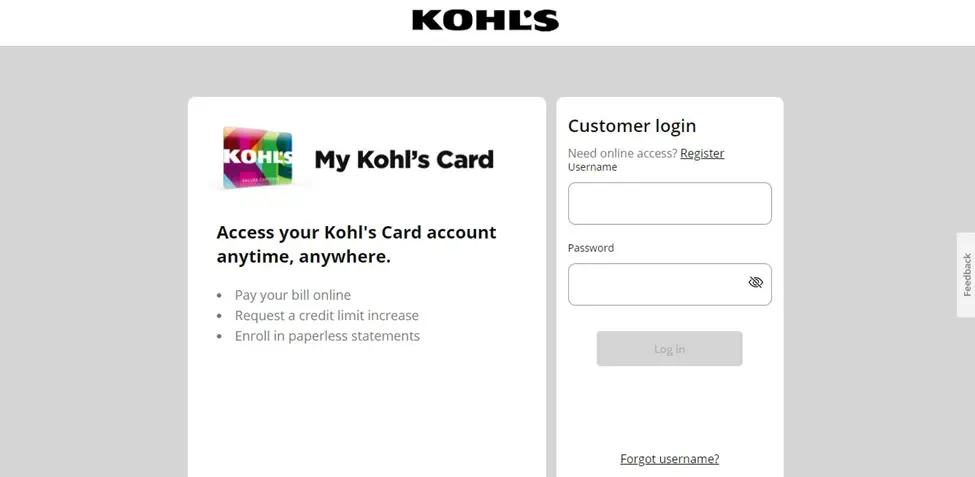
Managing your Kohl’s credit card requires registering and logging into your account. First, you need to register at Kohl’s and login into your account. Then, you can apply for your credit card and activate it to make payments.
Let’s learn how to do that!
Register Your Kohl’sAccount
Follow these steps:
- Visit Kohls.com.
- On the top of the page, click Account.
- Click Create Account.
- Enter your first and last name, email address, and create a strong password.
- Next, you will be asked if you want to join Kohl’s Reward Program.
- If you want to enroll in Kohl’s reward program, select Enroll Today!
- Enter your phone number and birthday.
- Fill out the CAPTCHA.
- If you don’t want to enroll in Kohl’s reward program, select No Thanks.
- If you have already subscribed to the program, select I signed up In store.
- Enter your 11-digits rewards ID.
- Enter your birthday.
- If you want to enroll in Kohl’s reward program, select Enroll Today!
- Click on the CREATE ACCOUNT button in green.
Login to Your Kohl’s Account
The following is how you can log in to your account:
- Visit Kohls.com.
- On the top of the page, click Account.
- Click Sign In.
- Enter your email address and password.
- Click Sign In in the green box.
Apply For Your Kohl’s Credit Card
Once you have registered at Kohl’s, you can apply for a credit card by following these steps:
- Visit Kohls.com.
- On the top of the page, click Account.
- Click Sign In OR select My Kohl’s Card at the end of the popup.
- Right below the sign-in section, find Looking for your Kohl’s Card Account?
- Select Apply for a Kohl’s Card.
- The process of applying for a Kohl’s card is divided into three steps:
- Personal Info:
- Enter your first and last name, email address, and phone number.
- Fill in your residential address and ZIP code. Make sure not to add the address to any PO boxes.
- Verify your identity and income by adding your date of birth, social security number, and annual income.
- Click Review.
- Review:
- Verify all the information entered is correct.
- Check the box I agree to the above information and disclosures.
- Click Apply.
- Get Decision: After applying for your Kohl’s credit card, the page will ask you to wait until your card gets approved. Typically, reviewing and processing your credit card application takes 1-2 minutes.
- Personal Info:
Activate Your Kohl’s Credit Card Account
Activating your Kohl’s credit card is necessary before making any payment.
You can activate your Kohl’s credit card by following these steps:
- Visit Kohls.com.
- Sign into your account as mentioned earlier. After that:
- Select Account on the top right and click My Kohl’s Card at the end of the popup.
- Right below the sign-in section, under Looking for your Kohl’s Card Account?, select Sign In to your Kohl’s Card Account.
- Click OK.
- Enter your username and password to log in.
OR
- Go to the Menu at the top left.
- Select Manage card.
- If you have a card pending to be activated, you’ll see a question asking if you want to activate it. It will be followed by an activation button which you can select to activate your account. Remember that the activation button will only appear if you have not activated your card yet.
- Follow the on-screen prompts to proceed.
Note that the older cards will automatically deactivate when you activate a new Kohl’s card.
You can also activate your card at a store by showing photo identification. The cashier will do the activation for you, but if you don’t want to purchase anything, you can activate your card by visiting the nearest Customer Service department at a Kohl’s store.
Another way to activate your Kohl’s credit card is by calling customer care service, which we learn later in this guide.
Kohl’s: Different Ways to Make Payment

Once activated, you can use your Kohl’s credit card to make purchases; you can do it:
- Online
- In-person
Let’s look into some of the ways to make a Kohl’s credit card.
Payment Using Desktop
You can make payments with your card using your checking or savings account that you linked with your card. Just login into your account and purchase anything with your card.
Payment Using the Official App
An easy way to make a payment is by using the official Kohl’s app. It offers a convenient, faster, and user-friendly experience to make payments with your Kohl’s card.
Payment Using Your Phone
You can open the website on your phone and make payments online. But if you don’t want to go through the online hassle, you can dial 855-564-5705 to pay.
Note that when paying by calling, the automated system will take you through the process of making payment. After verifying your identity, you must provide your debit card number or checking account.
Also, your payment request will be followed the same day if you make payment before 7 p.m. After that, the request will be processed the following day.
Payment Using Mail
You can also mail your check to Kohl’s Payment Center. Note that your payment request will be followed the same day if your mail reaches the center before 5 p.m. After that, the request will be processed the following day.
Send your mail to any of the following addresses:
Kohl’s
P.O. Box 60043
City of Industry, CA 91716
or
Kohl’s
P.O. Box 1456
Charlotte, NC 28201
Payment in Kohl’s Store
Visit the nearest Kohl’s store to make payment with a check, money order, debit card, or cash. You can also pay with a Kohl’s Cares card. Use their store locator to find one near you.
Kohl’s: Customer Care Service
You can find answers to most of your queries by visiting cs.kohls.com. You can search for articles or skip to various sections addressing problems regarding:
- Your Kohl’s Card
- Shopping at Kohl’s
- Kohl’s Rewards & Kohl’s Cash
- Returns and exchanges
- Orders, shipping, and tracking
- Pricing and discounts
If you still cannot find the right answer to your question, you can always contact the customer care service by:
- Dialing their number:
- For Kohls.com or order questions: 855-564-5705
- For Kohl’s Card or payment questions: 855-564-5748
Phone associates are available from Monday through Saturday from 7 a.m. until 9 p.m. CT
For Sunday: 10 a.m. until 8 p.m. CT
- Live chatting with an agent on their contact us page. Use the Ask Us button at the end to talk to an agent (available 24/7).
Kohl’s: Card Cancellation Process
You can cancel your Kohl’s credit card by dialing their official number or mailing them.
However, before you cancel your credit card, always remember to:
- Redeem your Kohl’s rewards. You can use your rewards to buy various items and make the most of your card before you cancel it.
- You cannot proceed to cancel your Kohl’s credit card unless your statement balance is zero and all the payments are fully processed. If you are not sure about any remaining balance, give them a call or log in to your account to verify.
- You should have your credit card information ready, especially if you are going to cancel your card by phone. You will need the following information to cancel your card:
- Your account number
- Your email address linked with your account
- Your phone number linked with your account
- Your residential address linked with your account
- Answers to the security questions that you set when registering your account
Now, let’s see how you cancel your Kohl’s credit card using:
- Your Phone: The phone call can take between fifteen and thirty minutes. Dial the company’s official number and proceed with the instructions to talk to a customer care agent. You will be asked to provide your account details and answer your security questions. Then, the representative will ensure your card’s statement balance is zero and cancel your card.
- Your Email: Canceling your Kohl’s credit card via email can take a few days. Login into your account and make sure your statement balance is zero. Then, write the cancellation application in the messaging center. Remember to mention your credit card account information and billing address. Typically, it takes five business days to receive, review, and process your cancellation request.
After requesting to cancel your credit card, you will receive a confirmation email and a paper mail alert on your residential address linked to your account.
Bottom Line
You can do a lot with a Kohl’s credit card, such as paying your bill online, requesting a credit limit increase, and enrolling in paperless statements. You can also enroll in Kohl’s reward program and redeem your rewards.
You can make payment for your credit card in various ways, such as paying online, using the official app, calling customer service, mailing, or paying in person at a Kohl’s store.
If you have any queries about Kohl’s credit cards, contact their customer service at 855-564-5748 or read through their pre-provided articles on their website.
