
Some people love to invest in home improvement, equipment, and house decoration. And it can be a real luxury regarding interest in home improvement.
However, there are scenarios when home improvement, construction, or renovation are the need of the hour. In that case, too, the bills can go very high.
There is a third scenario as well. When you are a builder, interior designer, or running a home improvement company, one of the significant direct expenses is the equipment, raw materials, etc.
And we all know there is no place better than Home Depot for home improvement.
If the huge bills you end up with when shopping at Home Depot are a point of concern or there is an upcoming big expense toward your home renovation or improvement, a Home Depot Credit card is probably the best solution.
In this article, we are going to talk about Home Depot credit cards, the perks of the card, how to use them, and how to make payments to your credit card for Home Depot.
We will also tell you about talking to customer representatives of Home Depot and getting your problems resolved at the earliest possible time.
Key Takeaways:
- Home Depot Credit Card Login can be performed through its official website here.
- Home Depot Credit Card Login can be performed through its Apps here Android and iOS.
- Home Depot Credit Card Payments by mail through this payment address: P.O. Box 9001010, Louisville, KY 40290-1010, Home Depot Credit Services
What Is Home Depot Credit Card And Its Benefits
Home Depot credit card is a retail brand credit card issued by Citibank in partnership with Home Depot.
The brand credit card is different from the regular credit card as you can not use the former at any other store. Similarly, the Home Depot credit card can only be used when shopping from Home Depot, online or in-store.
You can get flat discounts on shopping up to certain amounts in different tiers. For instance, you can get a flat $25 when purchasing a single item worth $299 or lower.
The amount of discounts increases with an increase in the price of the products.
The credit card of Home Depot has several other benefits for the cardholders that we are going to discuss in a moment.
Benefits Of Home Depot Credit Card
Here are the most notable benefits of owning a Home Depot credit card despite odds telling you otherwise:
1. No Annual Fee
The card comes with a $0 annual fee as the fixed cost of owning your credit card from the brand. It makes it different from many other cards as it works as an asset than a liability for the cardholder.
2. Dedicated Options For Different Users
If you are an end consumer, there is a consumer credit card with lower credit limits, fees, and other perks.
However, a specific card exists for businesses and large clients who want to capitalize on the economies of scale.
Similarly, there is a third option of a project financing card for those with a bigger project in the pipeline, which can be for personal or professional purposes.
3. Low APR
Like many other retail brand credit cards, Home Depot offers a $0 APR if you are honoring all payments above $299 within the promotional period, which is 6 months in case of payments above $299.
However, the APR increases in case of late payments but is still lower than other credit cards.
4. Financing For Bigger Projects
As mentioned earlier, Home Depot provides different options for diverse clients, Financing of up to $55,000 for the promotion period to defer interest for up to 84 months. It is called the Home Depot Project Loan Credit Card.
5. Discounts and Deals
And if we talk about discounts and deals of Home Depot, they are as good that you end up buying useless things that do nothing well but only stack your bills.
Some of the discounts offered to cardholders are:
- $25 off a single purchase of $25 to $299
- $50 off a single purchase of $300 to $999
- Or $100 off a single purchase of $1,000 or more
How To Activate Your Home Depot Credit Card?
Wondering how to get into your Home Depot credit card account and activate the card for making payments when shopping at Home Depot?
Here is the step-by-step guide on how to activate your Home Depot credit card:
Step 1: Since Citibank is the issuing authority of the Home Depot credit card, you will have to visit the official webpage of Citibank for card activation. You can also click on this link to get started.

Step 2: Once on the registration page, you have to enter your card number, name, security code, last 4 digits of your SSN, etc., to get started with enjoying card benefits.
Step 3: Tap on Verify, and you will have to go through the confirmation process via text or call.
Step 4: Once you have confirmed the account by entering the code, complete the process, and wait to receive your first-time login User ID.
Login To Your Home Depot Credit Card Account
How will you get access to your online Home Depot card account?
You will have to log in to your online account or capitalize on the Home Depot card app to enjoy the card benefits. Here is the complete login process for signing in to your Home Depot card account:
Step 1: You must access the official webpage dedicated to the Home Depot card here to start the login process.
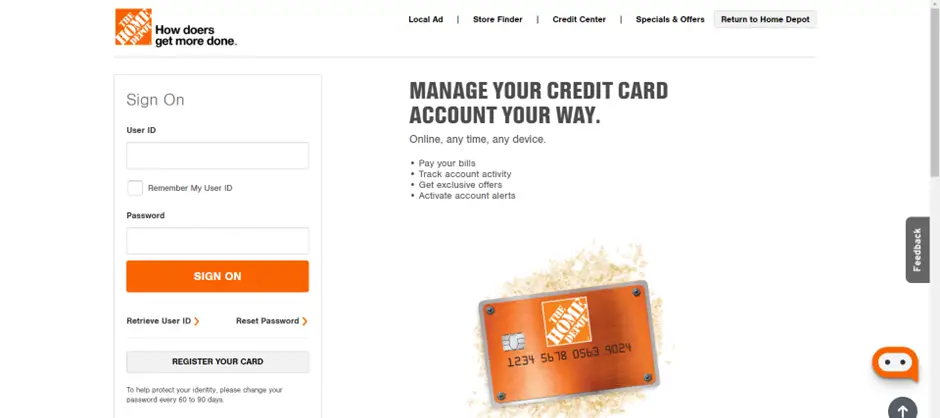
Step 2: Now, you are required to add the credentials, like the User ID you received after the activation process and your account’s password.
If you log in from your authorized device, you can also check to Remember My User ID to avoid future hassle.
Step 3: Once you have added the credentials, tap on Sign On to log in to the account dashboard and view your account statements and summary.
Login To Home Depot Mobile App
If you want to login into the Home Depot mobile app, here are the simple steps for that purpose:
Step 1: Install Home Depot mobile app on your smartphone or tablet. Here are the links for Android and iOS.
Step 2: Launch the app; the first page you will see will be the sign-in page. Enter your credentials(username and password), tap on Sign in, and proceed.
How To Make Payment To Your Card?
You can make payments to your Home Depot credit card in several ways. We will briefly talk about each of them.
1. Online Payment
Here is the step-by-step guide on how to make an online payment to your Home Depot Credit Card:
Step 1: Open the official website and log in to your Home Depot credit card account here.
Step 2: Once there, follow the on-screen instructions to proceed with the payment. You will most likely be asked to enter your account number, ABA routing code, etc.
Step 3: Complete the payment process, and you are good to go.
2. Pay Via Mobile App
Step 1: Install Home Depot mobile app on your smartphone or tablet.
Step 2: Launch the app, tap More, and look for Credit Services.
Step 3: Tap on Credit Services, and Consumer Credit Card will be shown immediately. You can change the card type depending on which card you own.
Step 4: Tap on Pay and Manage to initiate the payment process.
Step 5: Follow on-screen instructions and prompts to complete the payment process.
3. Over The Phone
You can also make Home Depot credit card payments over the phone. To do so, you will have to call the official toll-free number and talk to Home Depot customer care. You can make payments via phone during working hours from Mon-Sat.
The number for customer care is 800-677-0232. Call on the number and follow the automatic instructions to complete the payment process.
4. By Mail
If you want to pay your Home Depot credit card via mail, you can follow these simple steps:
Step 1: Log in to your Home Depot account, and tap on Account Activity > Statements. Look for how much you owe.
Step 2: Include your account number, amount, and other details to proceed. Also, enter your credit card payment.
Step 3: Send the payment coupon envelope to the Home Depot mailing address that is as follows:
P.O. Box 9001010, Louisville, KY 40290-1010, Home Depot Credit Services
How To Check Balance And Statements?
You can check your account balance for your Home Depot credit card online as well as using the mobile app. You can also call the customer service center at 1-866-677-0232 and follow the procedure to know your balance.
Customer Service Of Home Depot Card
Customer Service of Home Depot credit card is available through working hours from Monday to Friday.
Whether you want to know how much you owe to Home Depot, make an online payment, or have general queries, you can call the following Consumer Credit Card Customer Care number:
1-800-677-0232
How To Cancel Your Home Depot Credit Card?
If you want to cancel your Home Depot credit card, you have to call the customer care number, add your account information, and follow the on-screen instructions to cancel the account. Also, state the reason for your cancellation and proceed.
Conclusion
We have shared everything you need to know regarding the Home Depot credit card. We hope this guide will be helpful for you for account activation, making payments, and general use of Home Depot credit cards.
You can let us know if the information is actually helpful for you to your Home Depot credit card account!
